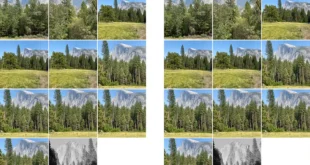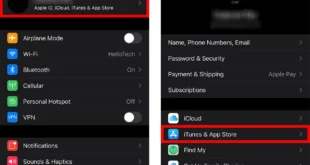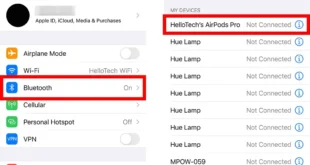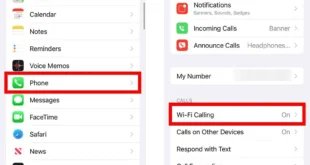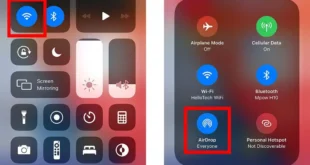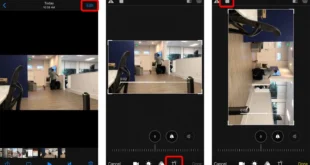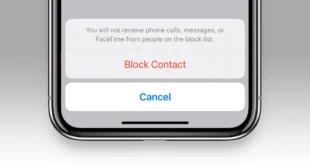If you have tons of photos stored on your iPhone, it might be slowing your device down. And, while your iPhone comes with a free iCloud account, it only gives you 5GB of storage, which might not be enough space for all your photos and videos. If you want to free up some space, here’s how to quickly delete all …
Read More »Mobile
How to Remove Your Apple ID from Your iPhone
Having more than one Apple ID can get confusing. Luckily, you can clean up some of your accounts by disconnecting them from your devices. If you plan on selling your iPhone or giving it away, here’s how to remove your Apple ID from an iPhone. How to Remove Your Apple ID from Your iPhone If you want to remove your …
Read More »How to Check Your AirPods Battery Level
Whether you are about to go on a run, or you are in the middle of working, it’s important to know how long your AirPods battery will last. You can quickly check the battery level of your AirPods from your iPhone, iPad, or Mac computer. There’s even a new iPhone home screen widget that will always display the battery level …
Read More »How to Enable WiFi Calling on Your iPhone
If you ever find yourself in an area with little to no cellular coverage, you can use WiFi to make and receive phone calls on your iPhone. Plus, all major carriers support WiFi calling for free, so it can also help you save on your monthly cell phone bills. Here’s how to enable WiFi calling on your iPhone and how …
Read More »How to Take a Screenshot on an Android Phone
Taking a screenshot on your Android phone is like taking a photo of your screen. A screenshot is very handy for when you want to show people your high score in your favorite game or an image you found online. However, different Android models have slightly different ways of taking screenshots. Here’s how to take a screenshot on the most …
Read More »How to Find Your AirPods When They Go Missing
AirPods were designed to be sleek and small, which means they are very easy to lose. Thankfully, there are several ways to find your AirPods with your iPhone or from a web browser. In fact, Apple recently released a new firmware version for AirPods Pro, AirPods Max, and select Beats headphones that makes them even easier to locate with the …
Read More »How to Turn On AirDrop and Use It on an iPhone and Mac
With AirDrop, it’s easy to wirelessly transfer any files, photos, or videos to and from your iPhone and Mac. You can also use AirDrop to share files with your friends and family, as long as they have an Apple device and are within range. Here’s how to turn on AirDrop and how to use it to transfer files from an …
Read More »How to Rotate a Video on an iPhone
Have you ever recorded a video with your iPhone, only to have it come out vertical when you wanted it to be horizontal? Or maybe it’s the other way around. Either way, it can be difficult to watch a video that has the wrong orientation. Here’s how to rotate a video on your iPhone, so you can watch it the …
Read More »How to Block Text Messages on an iPhone
It can be frustrating when you keep receiving text messages that you don’t want. Whether they are from a jealous ex, or you are getting spammed by a less-than-reputable company, there is a way to prevent them from reaching your phone at all. Here’s everything you need to know about how to block text messages from a single caller and …
Read More »How to Take a Screenshot on an iPhone
Want a photo of your text messages, a social media post, or a photo you found online? Apple has made it easy for you to take a screenshot on your iPhone, which you can then edit and share with friends, or just keep for your own posterity. Here’s how to take a screenshot on an iPhone X and every other …
Read More »