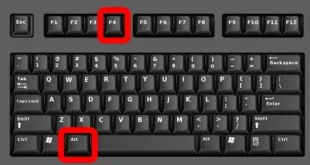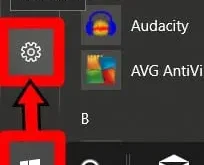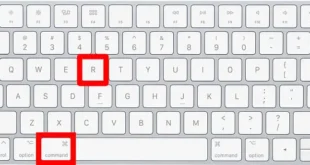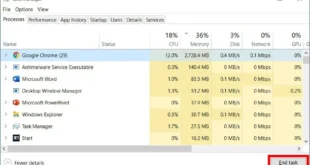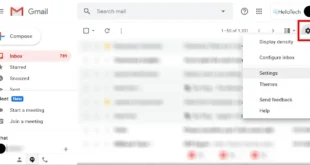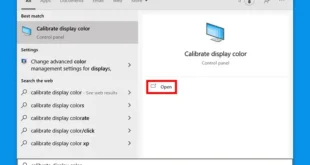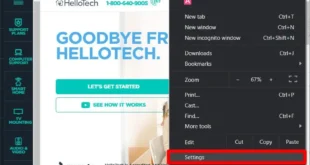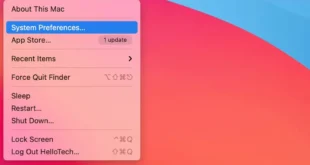It can be frustrating when you have an application that won’t respond. But manually turning off your computer by hitting the power button can damage your computer. Instead of waiting for the application to respond, here’s how to force quit applications on a Windows 10 PC in three ways. How to Force Quit on a Windows 10 PC Using Keyboard …
Read More »Computers
How to Create a Windows 10 Bootable USB
If you own a Windows 10 PC, it is a good idea to create a bootable USB drive of your OS (operating system). This way, you can install or reinstall Windows 10 to repair a PC that won’t turn on or connect to the internet. Here’s how to create a Windows 10 bootable USB. Before you start the process, make …
Read More »How to Use Skype
Skype is a video chat app that lets you make and receive video and audio calls over the internet. You can also use Skype to send text messages, call phone numbers, leave voice messages, record calls, and more. Here’s everything you need to know to download, install, and use Skype. You can use Skype on a computer, a smartphone, or a …
Read More »How to Reinstall Windows
If your computer has been infected by a virus or it’s getting slow, you might want to reinstall Windows. As long as the hardware is intact, you can do a clean install or simply reinstall the OS by using this guide. Here’s how to reinstall Windows 10 on a PC. How to Reinstall Windows from PC Settings Windows 10 allows you …
Read More »How to Reset Your Admin Password on a Mac
So, you’re trying to use your Mac, but you can’t get past the login screen because you don’t remember your password. First, you should make sure that the Caps Lock isn’t on, because passwords are case sensitive. Then, you should try using your password hint by clicking on the question mark in the password field. But if you still can’t …
Read More »How to Remove the Pornographic Virus Alert from Microsoft
If you’ve received a pop-up message that says you have the “Pornographic Virus,” do not click any links or call any of the phone numbers listed. This is a scam, and it is fairly easy for you to fix yourself. Here’s how to remove the Pornographic Virus Alert from Microsoft, so you don’t end up getting scammed. If you would …
Read More »How to Set Up an Automatic Out of Office Reply in Gmail
Setting an automatic “out of office” reply for your emails is very helpful when you’re going away on vacation. This vacation responder lets people who email you know that you won’t be able to reply to them immediately. Here’s how to set an out of office reply in Gmail on your computer or using the app on an iPhone or …
Read More »How to Calibrate Your Monitor in Windows 10
Whether you’re watching a movie or editing pictures, you might have noticed that the colors on your screen aren’t quite right. Some monitors are naturally too bright, while others have more saturated colors. Calibrating your screen helps set the colors to match a standard, which makes everything look better. Here’s how to calibrate your Windows 10 monitor to ensure correct light …
Read More »How to Disable the Pop-up Blocker on Chrome
Getting pop-ups while browsing the web might be annoying, but sometimes you want to see pop-ups. Some sites require you to enter your information into a pop-up window in order to continue. Or maybe your pop-up blocker is stopping you from seeing a video or something else you want to see. Since most browsers block pop-ups by default, here’s how …
Read More »How to Back Up Your Mac Computer with Time Machine
It’s important to regularly back up your Mac to protect all your personal data. Otherwise, you could lose all your family photos, work documents, and more when your hard drive fails or your computer crashes. Thankfully, all Mac computers these days make it easy to back up your files on a separate drive and restore them if anything happens to …
Read More »